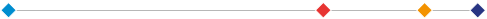Problems and technical solutions
„Error 0x80090010 - Access denied“
This error message is displayed when creating a certificate request, if you grant permission to use the generated key.
The procedure for the removal of the error:
In step recap of items the certificate request, you are prompted to create a certificate request, see below:

Now you are allowing this Credential required – Do you want to allow the app to access your private key? Choose Allow
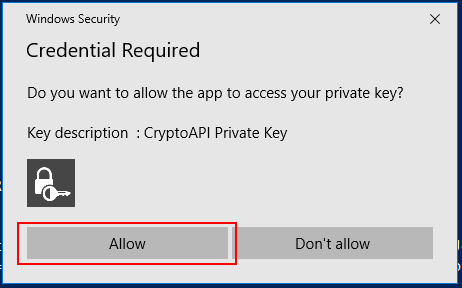
If you choose „Don´t allow“ display the error message.
Back to the list