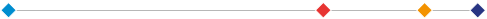Installing the Certificate
The issued certificate must be installed on the PC where the electronic request was created, or on the smart card. To install the certificate, you can use the link "Install certificate" in the e-mail message that is sent to the applicant after the certificate is issued, or use the certificate in DER format, which you received from the I.CA Registration authority.
If you will use the certificate outside of services standardized for Windows / Mac OS in specialized applications, you must first set up a specific certificate in the application. Always use the relevant application manufacturer's instructions here.
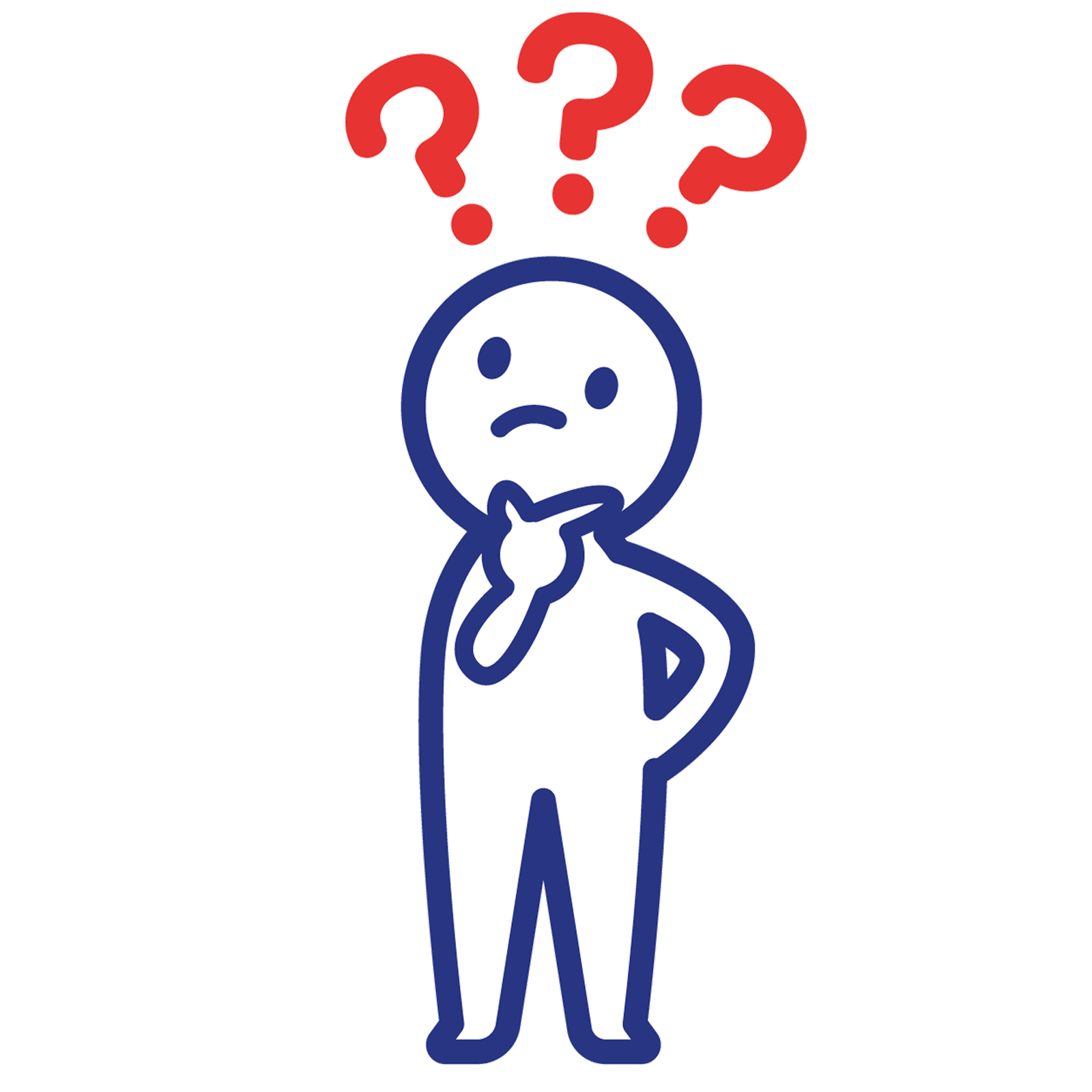
Certificate type selectionTento odkaz otevře stránku Výběr typu certifikátu 2.

Required documents and electronic requestTento odkaz otevře stránku Potřebné dokumenty a elektronická žádost 3.

Selection of the certificate issuance methodTento odkaz otevře stránku Výběr způsobu vydání certifikátu 4.
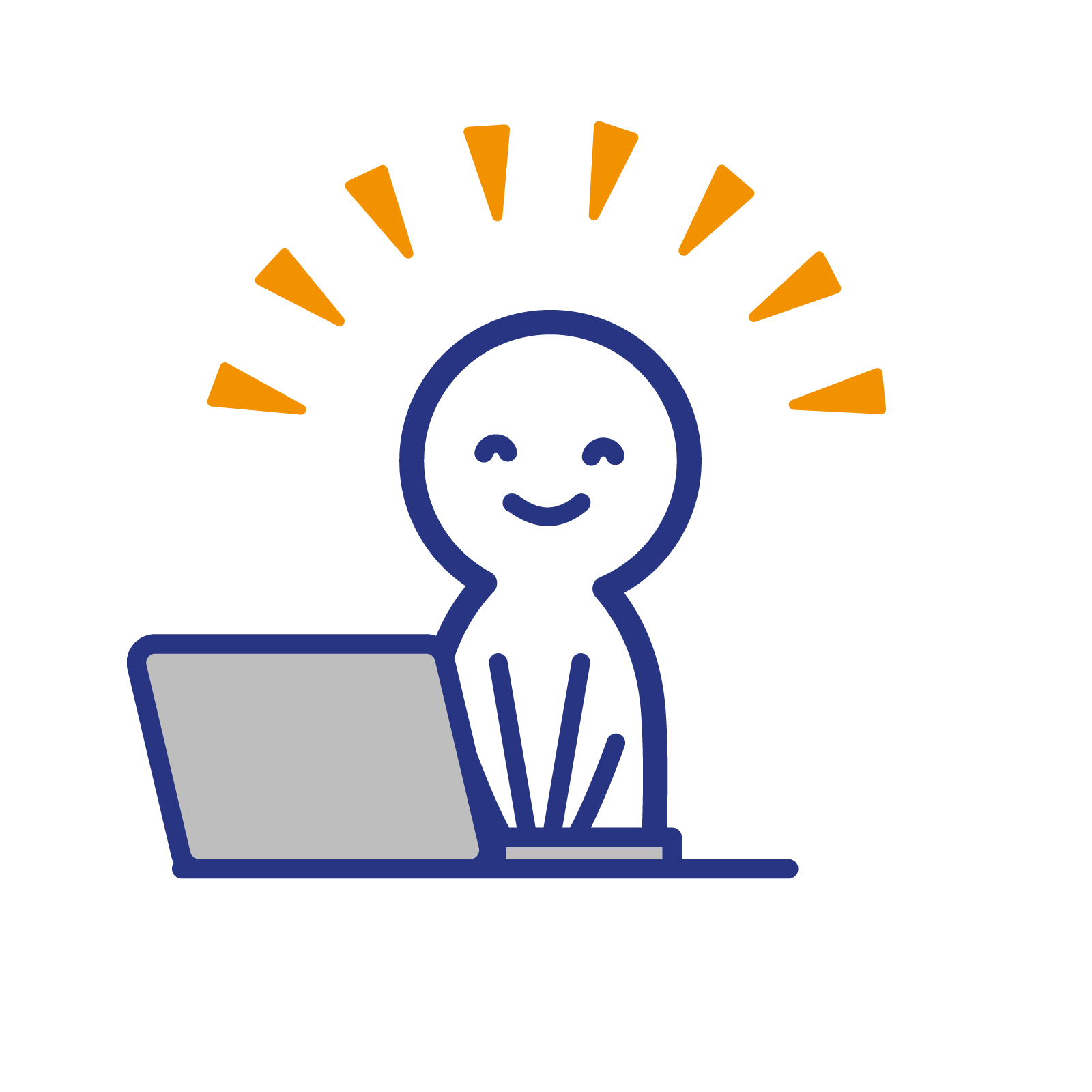
Installing the CertificateTento odkaz otevře stránku Instalace certifikátu do počítače 5.
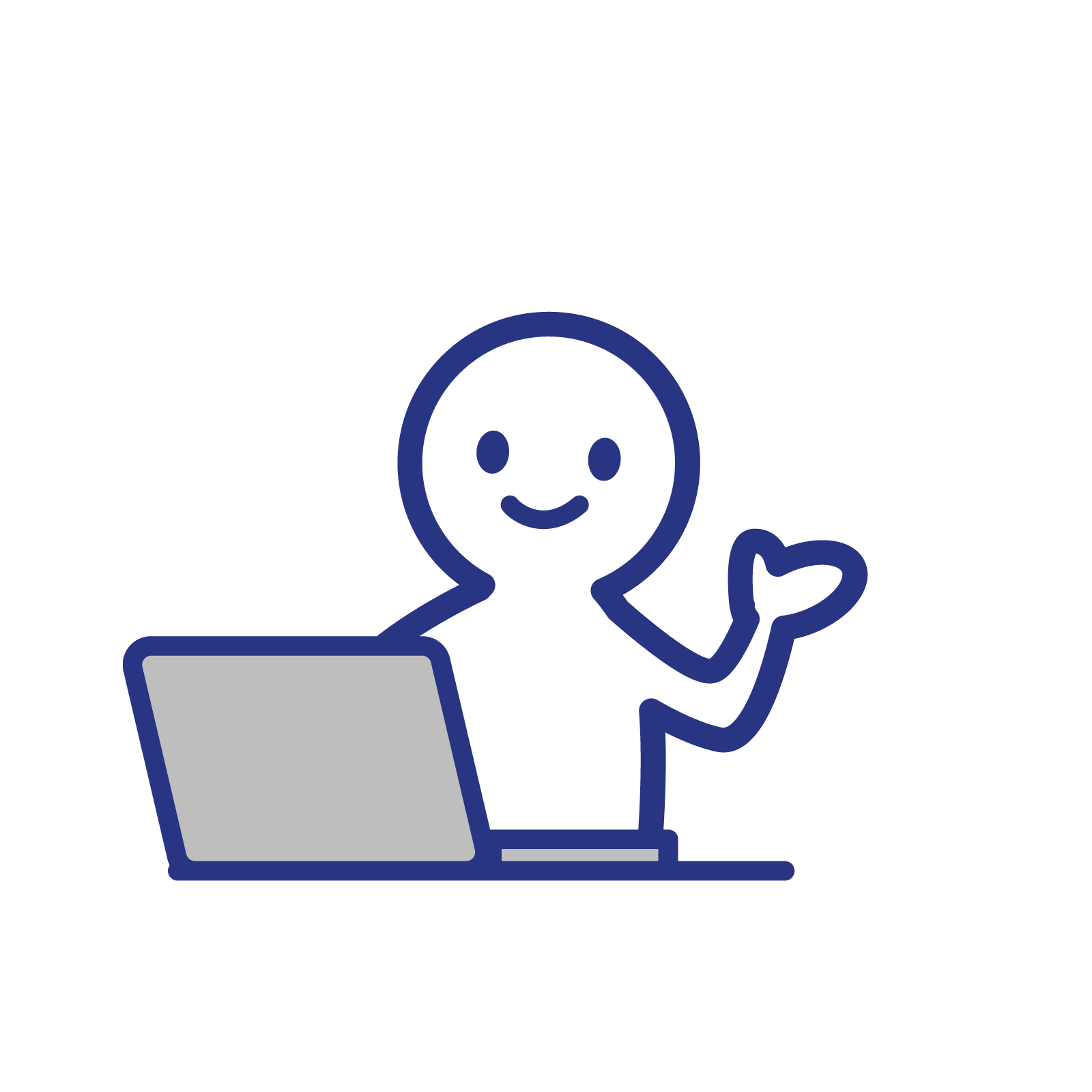
Certificate renewalTento odkaz otevře stránku Obnovení certifikátu
The issued certificate must be installed on the PC where the electronic request was created, or on the smart card. To install the certificate, you can use the link "Install certificate" in the e-mail message that is sent to the applicant after the certificate is issued, or use the certificate in DER format, which you received from the I.CA Registration authority.
If you will use the certificate outside of services standardized for Windows / Mac OS in specialized applications, you must first set up a specific certificate in the application. Always use the relevant application manufacturer's instructions here.